How Does an Image to PNG Online Converter Work?
How Does an Image to PNG Online Converter Work?
Blog Article
In today’s digital world, high-quality images are essential for websites, social media, design projects, and presentations. Among the most popular image formats is PNG (Portable Network Graphics). It offers lossless compression, transparent backgrounds, and excellent detail. If you’ve ever needed to convert an image into PNG format, you might have used an online tool. But have you ever wondered how an image to PNG online converter actually works? This article breaks it down in simple terms.
What Is a PNG File?
Before diving into the technicalities of a converter, it’s important to understand what a PNG file is. PNG is a raster image format known for its high image quality and transparency support. Unlike JPEG, which compresses images using lossy methods, PNG retains all image data. This makes it ideal for logos, illustrations, icons, and web graphics.
Why Convert to PNG?
There are several reasons users prefer PNG over other formats:
- Transparency: PNG allows transparent backgrounds, which is vital for logos or overlays.
- Lossless Compression: No data is lost during compression, ensuring the highest image quality.
- Wide Compatibility: Most operating systems, browsers, and editing tools support PNG files.
Because of these features, many users choose to convert existing images from formats like JPEG, BMP, TIFF, or GIF into PNG.
The Basics of Image to PNG Online Converters
Online image converters are web-based tools that allow users to upload their files and convert them into PNG format. These tools are efficient, user-friendly, and often free. Here's how they typically work behind the scenes:
1. Uploading the Image
The first step involves uploading your image to the platform. When you visit a website like imageconvert.org, you’ll be prompted to upload your file. Most converters support a variety of formats including JPEG, BMP, GIF, and TIFF.
2. Format Detection and Processing
Once uploaded, the converter automatically detects the file format and initiates a background process. This process typically involves:
- Reading the image metadata
- Analyzing image resolution and color depth
- Preparing for conversion by decoding the original file
3. Converting the Image
The core of the conversion process involves decoding the image from its original format and re-encoding it as a PNG file. This includes:
- Compression: PNG uses DEFLATE compression, which reduces file size without quality loss.
- Transparency Handling: If the original image supports transparency (like GIF), the converter preserves it in the PNG output.
- Color Optimization: Some converters optimize color usage to minimize file size.
4. Downloading the Result
Once the image is converted, users are given the option to download the PNG file. High-quality converters ensure that the output retains sharpness, clarity, and transparency.
Advantages of Using an Online PNG Converter
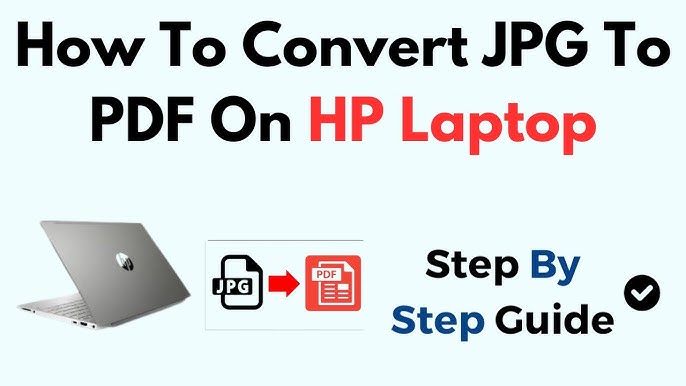
Online converters come with a range of benefits that make them the go-to solution for many users. Here are some top advantages:
- No Installation Required: You don’t need to install any software.
- Accessibility: Convert from any device with an internet connection.
- Speed: The process is often completed within seconds.
- Support for Multiple Formats: You can convert various file types to PNG in one place.
- Free Services: Many tools, like imageconvert.org, offer free services with no hidden charges.
How to Convert Image to PNG Online Efficiently
This section goes in-depth into how users can convert image to png online using a reliable tool like imageconvert.org. The process is simple and efficient:
- Visit the Website: Open your browser and go to imageconvert.org’s PNG conversion page.
- Upload Your Image: Drag and drop or use the upload button to choose your image.
- Wait for Processing: The tool will automatically process your image. This may take a few seconds depending on file size.
- Download the PNG: Once the conversion is complete, click the download button.
Tools like this are optimized for speed, quality, and simplicity, making them ideal for users who want fast results without compromising on quality. Whether you’re converting a single photo or batch processing multiple images, this method saves time and delivers excellent output.
Things to Keep in Mind When Converting
While online PNG converters are easy to use, consider the following tips for best results:
- Use High-Quality Source Files: The better the input image, the higher the output quality.
- Be Aware of File Size Limits: Some tools may limit the maximum file size or number of conversions per day.
- Check for Privacy Policies: Ensure the website you use does not store your images after conversion.
- Look for Batch Conversion Options: If you have many files, a batch feature can save time.
Final Thoughts
Converting images to PNG format online has never been easier. Whether you need transparent backgrounds, better image quality, or a more versatile file format, online tools provide a quick and convenient solution. Thanks to platforms like imageconvert.org, you can convert image to png online without installing software or compromising on quality. Just upload, convert, and download—it's that simple. Report this page